Your Ultimate Roadmap to Landing Your First IT Job by 2026
Feeling overwhelmed by IT? Grab your step-by-step roadmap to land your first IT job by 2026—even without a degree or prior experience.

If you’re feeling overwhelmed by the vast world of IT—as I did years ago—you’re not alone 😊
Even after years on the job, I still stumble across topics I don’t fully understand. There are so many categories, each with its own sub-areas—and just when you think you’ve got it, the next big thing (like AI) reshuffles the deck.

But don’t let that stop you! Even in a field that’s always evolving, you can land a well-paying, secure IT role. You just need to follow a few simple rules.
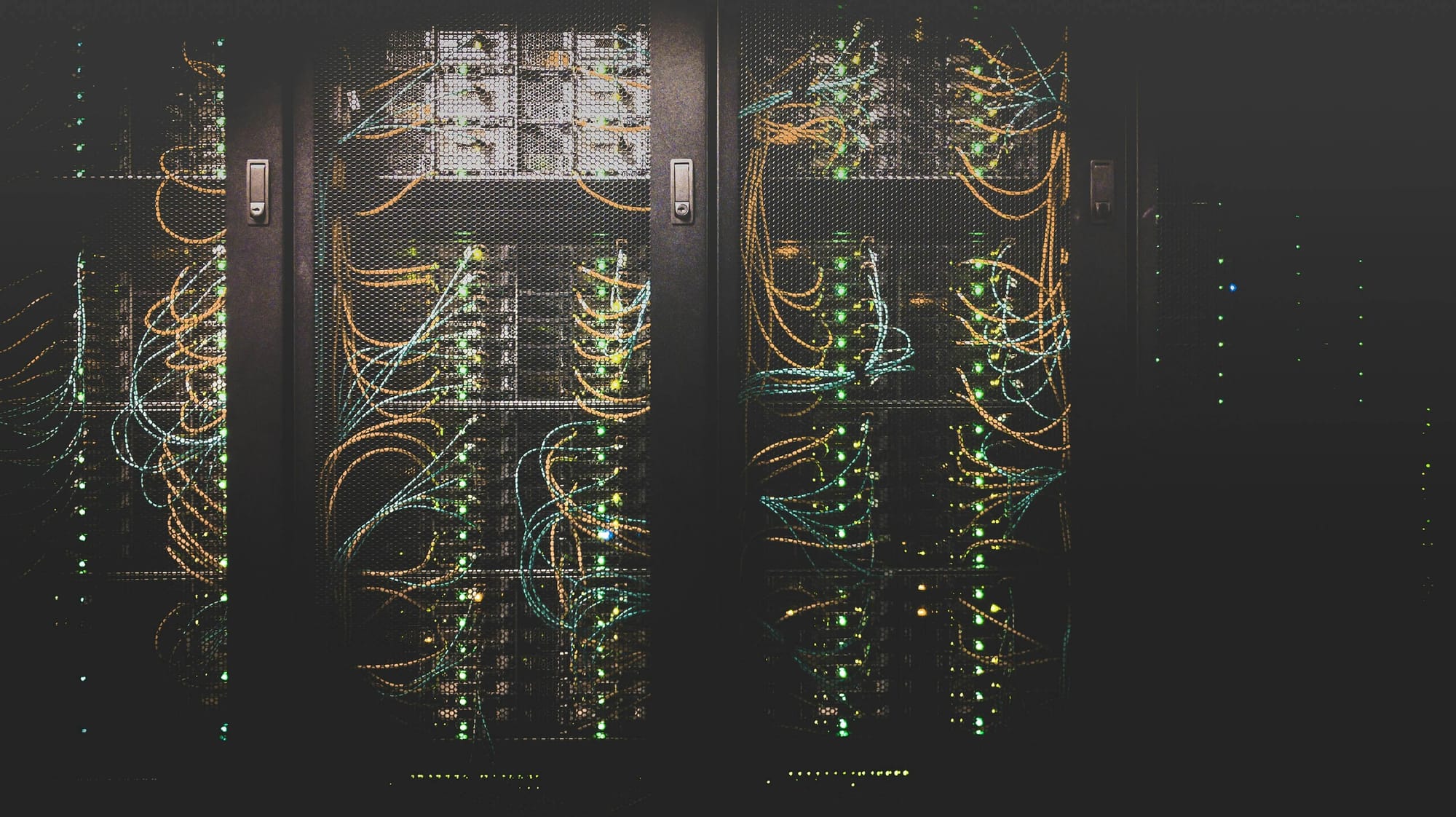
In this guide, I’ll share the ultimate roadmap to help you secure your first IT job by 2026—even if you have zero experience. 🚀
Debunking Common IT Myths 💡
Myth #1: You need a university degree. ❌
Experience trumps diplomas. You can build real skills from home and showcase them in a portfolio. Employers care far more that you’ve done the work than that you’ve studied it.
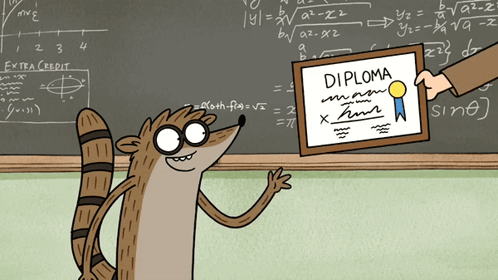
Myth #2: Only expensive certifications count. ❌
You don’t need to break the bank. With $200 and a couple of core certs (CompTIA A+, Network+, Security+), you’ll already turn heads. It’s not how much you spend, but which certs you choose.

Myth #3: You must be a coding prodigy or math genius. ❌
No need for an IQ of 170! Many IT roles don’t even require programming. Focus on practical skills—troubleshooting, documentation, system basics—and you’ll be in demand.

Reality Check:
Most IT companies actively hire juniors, and the essentials can be learned at home in 3–6 months if you’re committed.
Step 1: Specialize in an IT Field 🔍
- Networking 🌐
Covers Wi-Fi, switching, routing, and firewalls. If you love documenting every step and geeking out over packet flows, this is for you. A bullet-proof network is priceless—and a spotless rack earns respect everywhere.
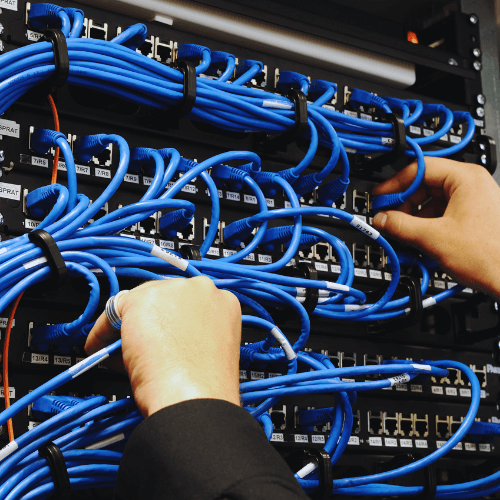
- Server Administration 🖥️
More moving parts than networking—multiple failure points, heavy user load, and growing overlap with Azure/AWS. Hone your skills in a helpdesk role and on your home-lab. - VoIP 📞
Voice is business-critical, but true experts are scarce. Nail certifications like 3CX and you’ll be in high demand.
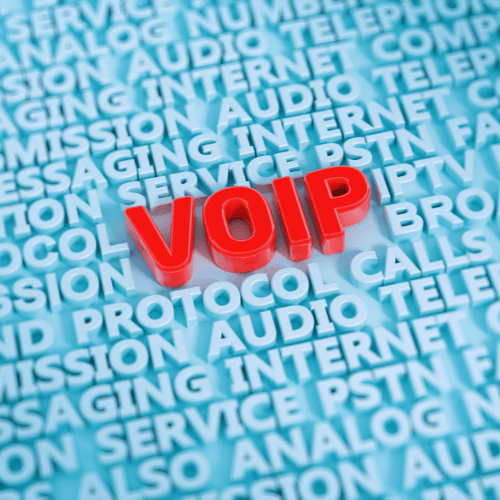
- Cloud Computing ☁️
Endless possibilities—servers, networking, security. The ecosystem can overwhelm, so master one core discipline before tackling enterprise Azure or AWS.

- Programming 💻
PowerShell and Python are non-negotiable for automating tasks and standing out. AI may evolve, but skilled humans remain essential. Start with hands-on courses on Skillshare or FreeCodeCamp.

Step 2: Master the Fundamentals 🚀
- Computer Fundamentals 🖧
- How hardware fits together (CPU, RAM, storage, motherboard)
- Basic troubleshooting and problem-solving techniques
- Networking Fundamentals 🔌
- Routers & Wi-Fi: Set up access points, optimize channels, secure SSIDs
- Switching: VLAN setup, trunk ports
- Routing: Static vs. dynamic, hands-on labs with Cisco Packet Tracer
- Operating Systems 💾
- Windows: Install clients & servers, build AD domains, manage users & permissions
- Linux: Install Ubuntu/CentOS, use package managers, master essential shell commands
- Microsoft Learn: Azure Fundamentals
Interactive modules on cloud concepts, core services, security, and pricing. - FreeCodeCamp
Hands-on curriculum covering web development, Python, and algorithms. - Cisco Networking Academy – Packet Tracer
Free labs for networking basics, switching, routing, and Wi-Fi simulation. - Introduction to Linux (Linux Foundation)
Self-paced course on Linux fundamentals and command-line skills.
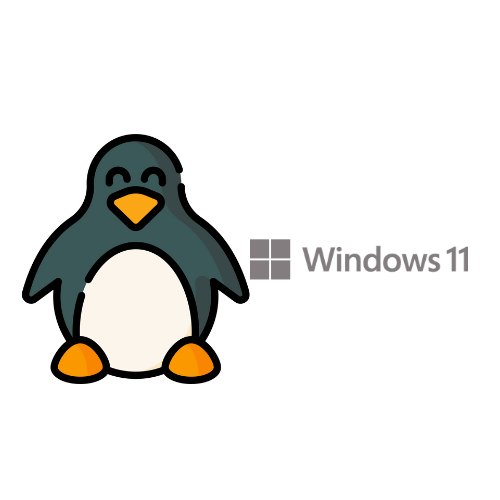
Step 3: Get Hands-On Experience 🔧
Theory alone won’t cut it—I’d say this is the most important step of them all. Spend enough time in your homelab (it’ll frustrate you at times, even veterans struggle), and you can land almost any job.
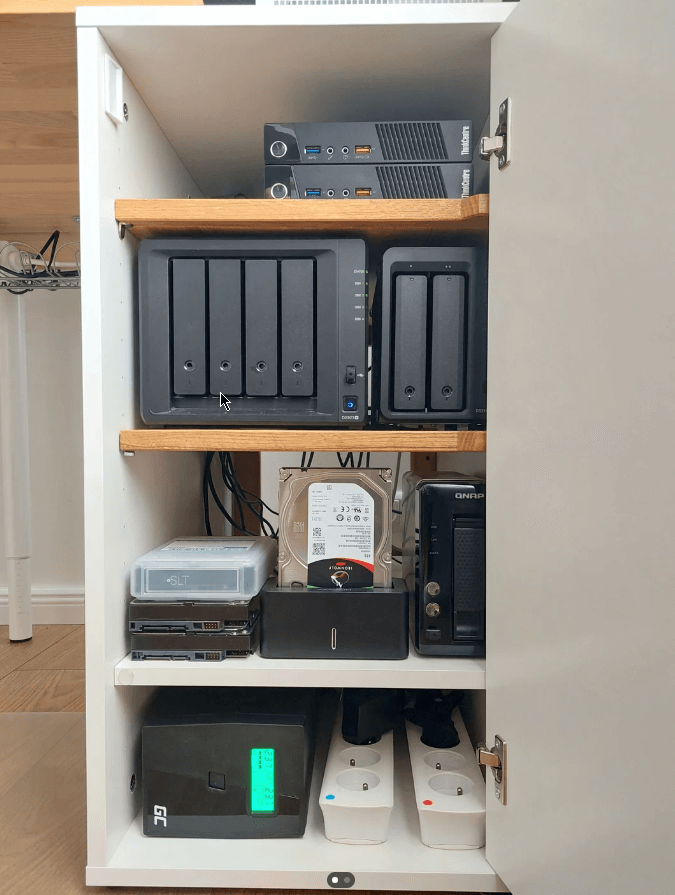
If you can show off an expansive homelab with 10 Windows servers running flawlessly, Linux integrated, and maybe even a hybrid-cloud setup, companies will assume you know your stuff—and by then, you probably will. Start today and practice by:
- Setting up virtual machines
Use VirtualBox, VMware or Hyper-V to spin up VMs once you understand the theory—this is crucial. - Experimenting with Linux installs & networks
Try different distros (Ubuntu, CentOS, Debian), configure them via the CLI, and test routing. - Using the free Azure trial
Get $200 credit for 30 days—build hybrid clouds and play with storage accounts, VMs and virtual networks. - Exploring online labs
Plenty of platforms let you practice hands-on. Here are a few: - Building small projects
Create a simple website, host it yourself, or automate tasks with PowerShell/Python scripts. Every project powers up your portfolio—and your confidence.
Document everything—screenshots, config snippets, error logs. That’s proof you didn’t just read, you did.
Grab your free checklist now and kickstart your IT career today! Sign up for the newsletter below to receive your step-by-step guide to landing your first IT job. 🚀
Step 4: Certifications 🎓
Certifications aren’t mandatory, but they give your resume a serious boost. You could spray 300 applications hoping for a hit, or submit 1–2 strong applications backed by real credentials.
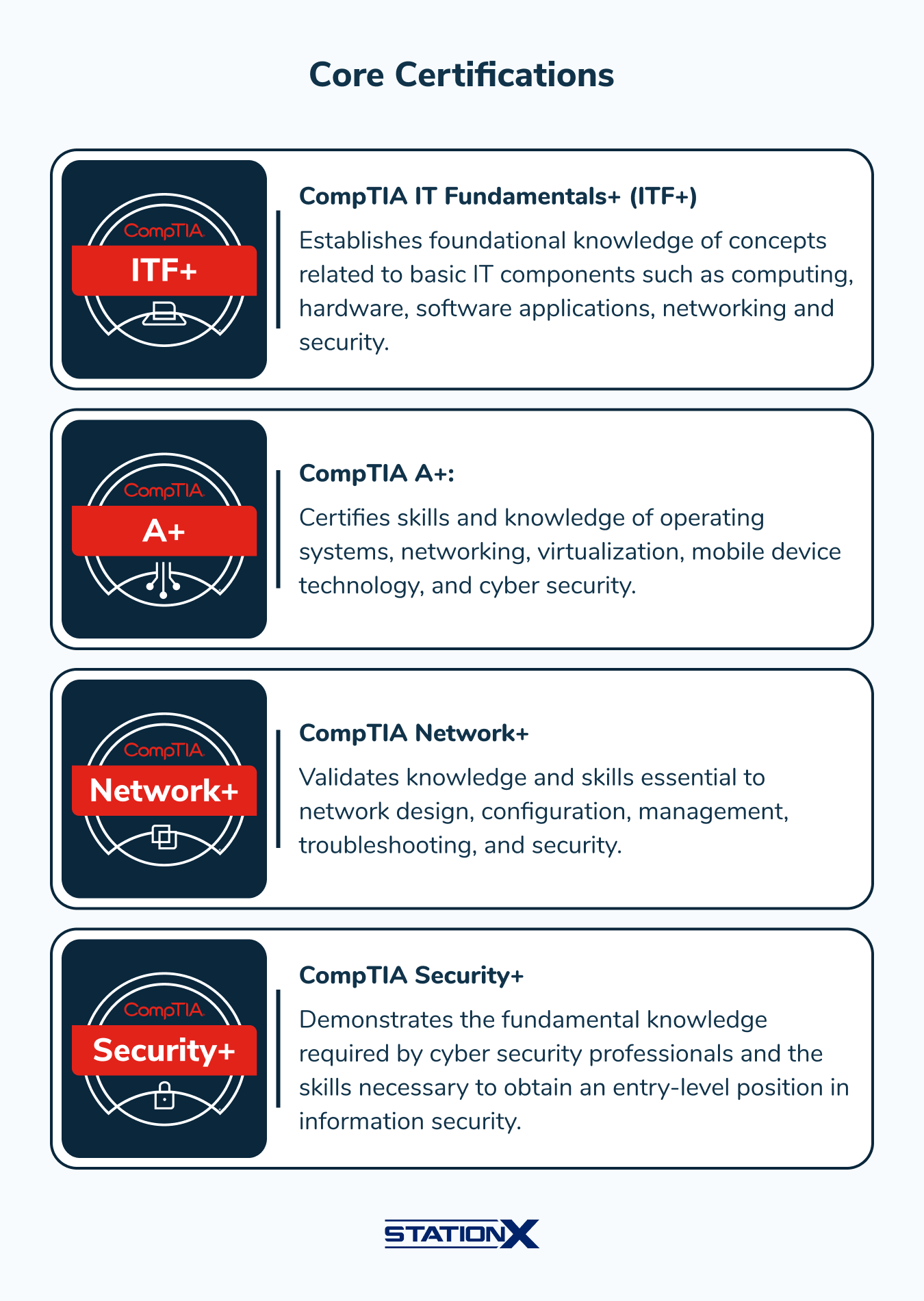
- CompTIA A+ – Shows you’ve mastered IT support basics: hardware, OS troubleshooting, basic networking.
- CompTIA Network+ – Proves your networking skills: TCP/IP, VLANs, routing.
- CompTIA Security+ – Validates your cybersecurity fundamentals: threat analysis, encryption, risk management.
Most employers will fund advanced certs once you’re on board, so make the initial investment yourself: 1–2 months of study, about $200 in exam fees. It’ll pay off fast—secure job, great income, and your investment recoups itself in no time.
Step 5: Network & Apply 🤝
A strong online presence can outshine someone who’s technically stronger but invisible. If you shine on platforms like LinkedIn (or your preferred community), people will assume you know your stuff. Share your projects, post what you learn—someone out there will thank you for that exact tip.
Start today and follow these steps:
- Showcase Your Journey
Post your homelab wins, mini-projects or cert-study progress on LinkedIn (or Discord/Reddit).

- Engage with Pros
Comment on posts, answer questions, join discussions in IT forums and Discord servers. Genuine help builds real connections. - Reach Out Directly
Message people doing the jobs you want—most love talking about their work and will gladly share tips or even referrals. - Highlight Your Work in Applications
Link to your portfolio, GitHub projects, homelab screenshots and list your certs. Concrete proof beats vague claims every time. - Lead with Motivation
Employers value drive and leadership. Let your passion and consistency shine—sometimes that wins over years of experience.
Pro tip: Even small contributions count. Share a quick tip or config snippet you mastered—someone else is probably stuck on it right now.
Once you’ve covered these, hit “Submit” on those applications. With your work documented and network growing, responses will follow. Good luck!
Final Thoughts 🏁
Anyone with genuine interest and a bit of time can break into IT. Start small—spin up that first VM, wire up your home lab, and keep building. The first step is always the toughest, but once your lab springs to life, it’s insanely rewarding.
👉 Watch the full walkthrough video:
Your Turn:
What drew you to IT in the first place? Which areas are you itching to explore? Drop your thoughts in the comments—or reply to this post—and let’s kick off the conversation! 🚀
